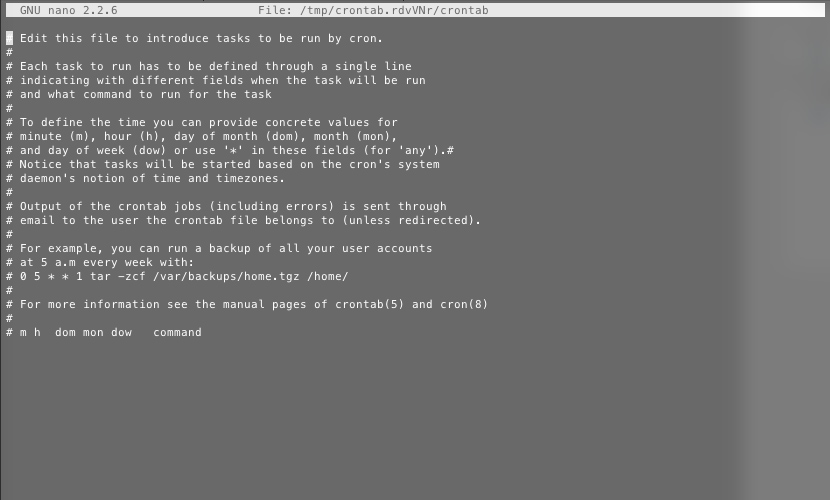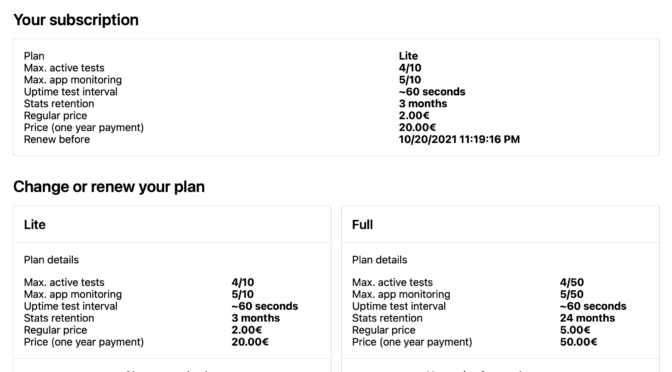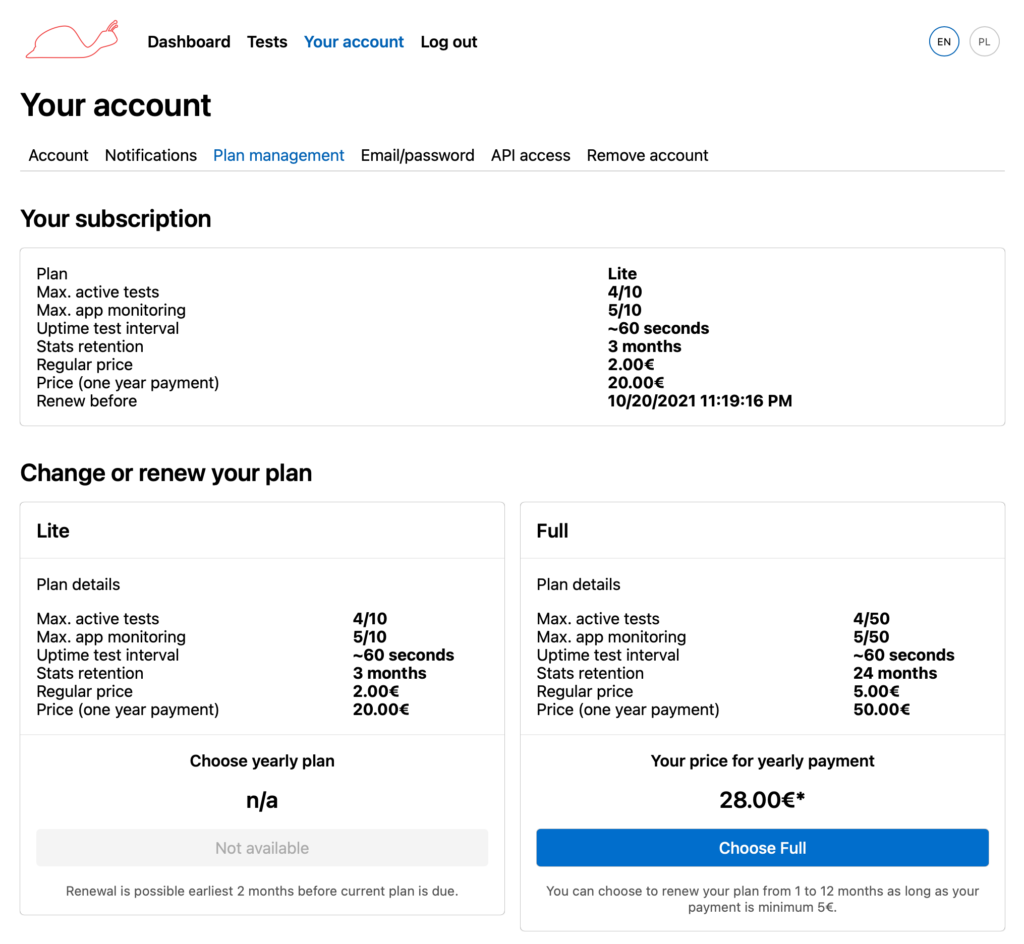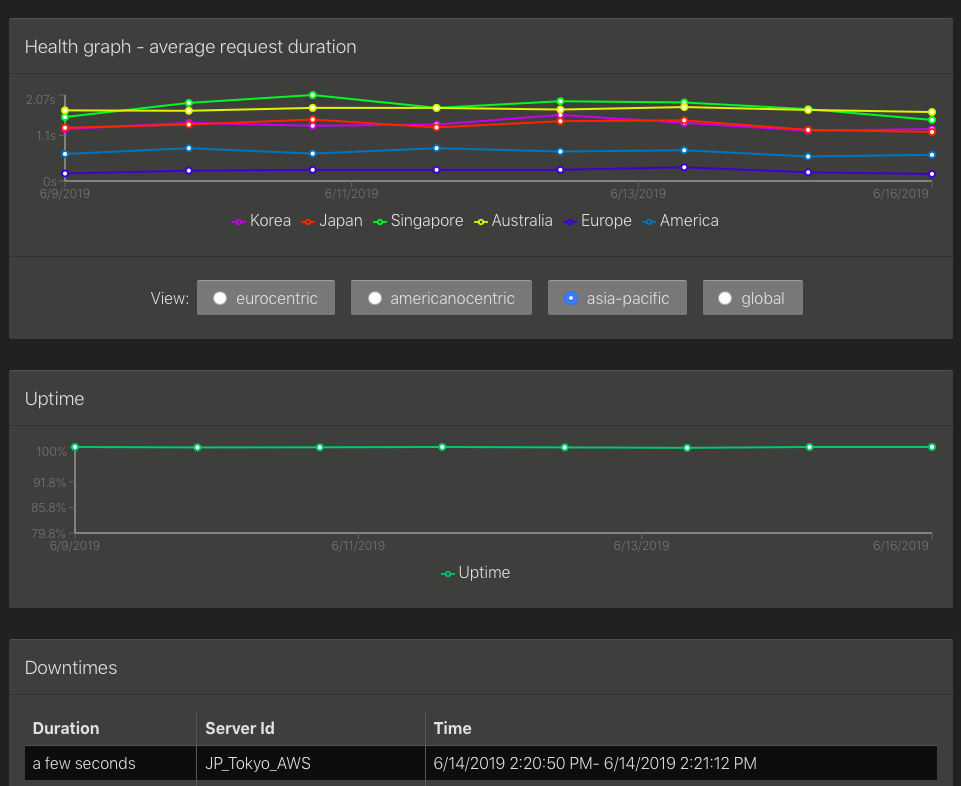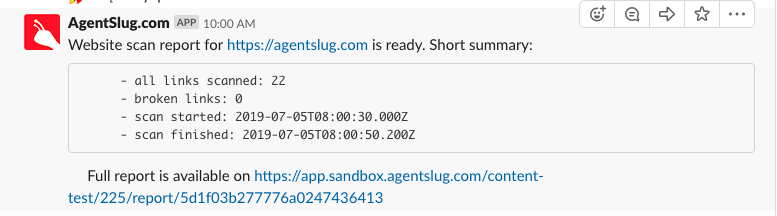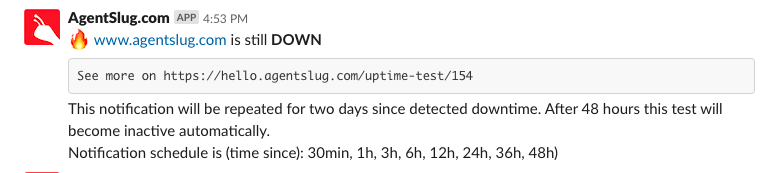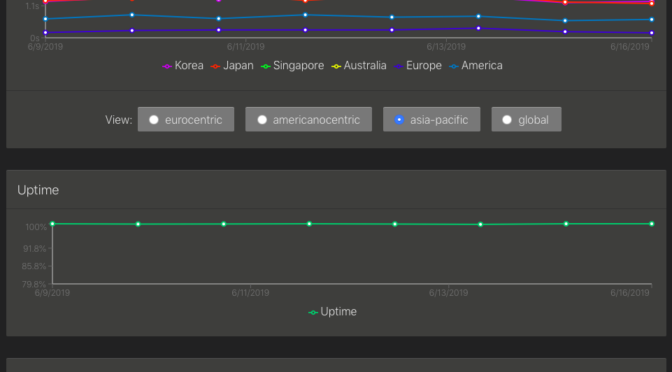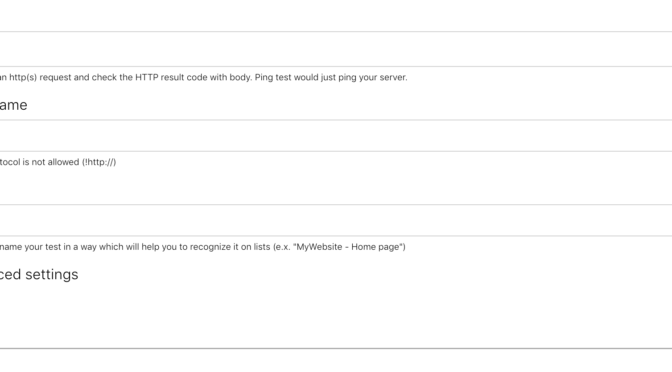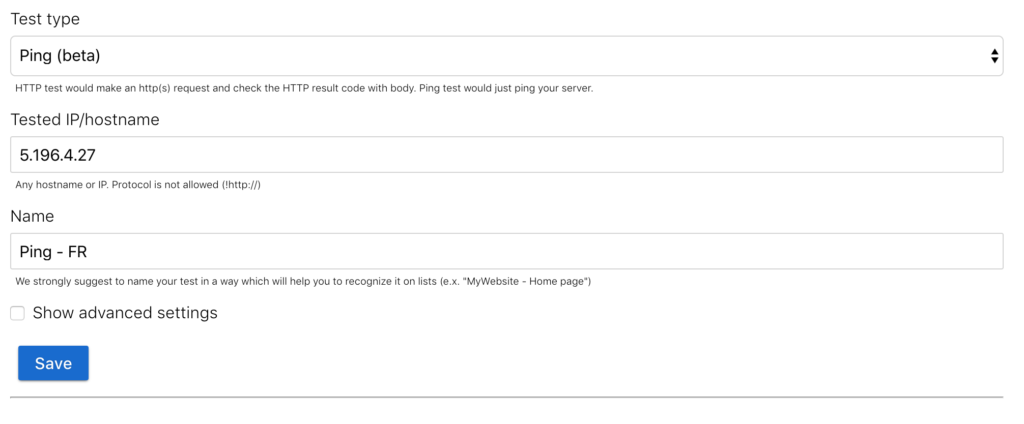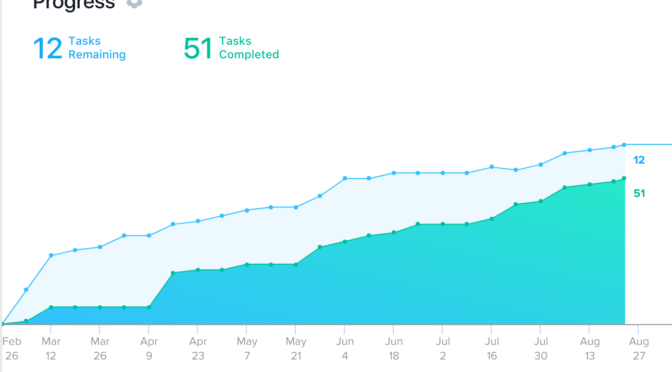Updates updates updates!
Winter is coming, let’s brace ourselves with product updates!
Low sensitivity uptime checks
Some of you have many tests that are pretty unstable. Some of those tests would raise an alarm few times a day. Usually the reason is a timeout from remote regions. For example if your server is in Europe and is not performing very well it’s possible that test servers in Australia would get high response times often exceeding our 10 seconds response time limit.
For some customers this is unacceptable and it should raise the alarm, for some customers it doesn’t really matter and they treat it as noisy false positives.
In order to mitigate this inconvenience, now you can set up your test’s sensitivity to “low”. “Medium” sensitivity is also fined tuned:
- With “medium” sensitivity, alarm was off when we got 2 downtime confirmations from 2 different locations. Now it’s 3 downtime confirmation, from 2 different locations.
- New “low” sensitivity triggers an alarm after 5 confirmations from 4 different locations.
Those numbers might be fine tuned in the future, please follow our Twitter account to track this. We won’t send you an email with such a minor change.
Please note this only affects alerting functionalities (Slack / e-mail messages). Registering downtimes and performance of your website is not affected by the sensitivity settings. Every downtime is detected from any region and counted in the uptime statistics.
After some time your tests’ sensitivity might get change automatically if we consider them unstable. This won’t happen to customers in paid plans.
No more Google Sign-In support
Something has been added, something has been removed to keep the balance…
Google deprecated some APIs that have been in use by AgentSlug.com to make the Single Sign On work.
Due to pretty high effort planned in order to migrate to new APIs it makes more sense to sunset Google Sign In support instead.
When Google Sign-In was introduced to the product it was super important for security and user experience. Back then passwords managers with browser support were basically non existent. Now it has changed and every major browser supports you with keeping your passwords complex, unique and safe. Due this this and not that high use of the Google Sign-In at the moment, it is gone now.
If you have been using Google for logging in, please use the magic link functionality to log in to your account and set the password in your account settings (if you wish).
PS: Photo by Alexas_Fotos on Unsplash