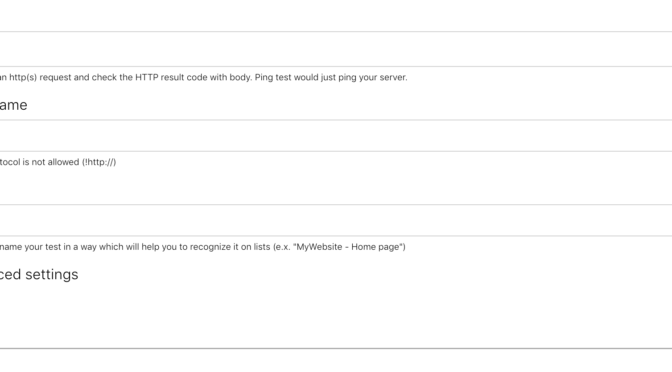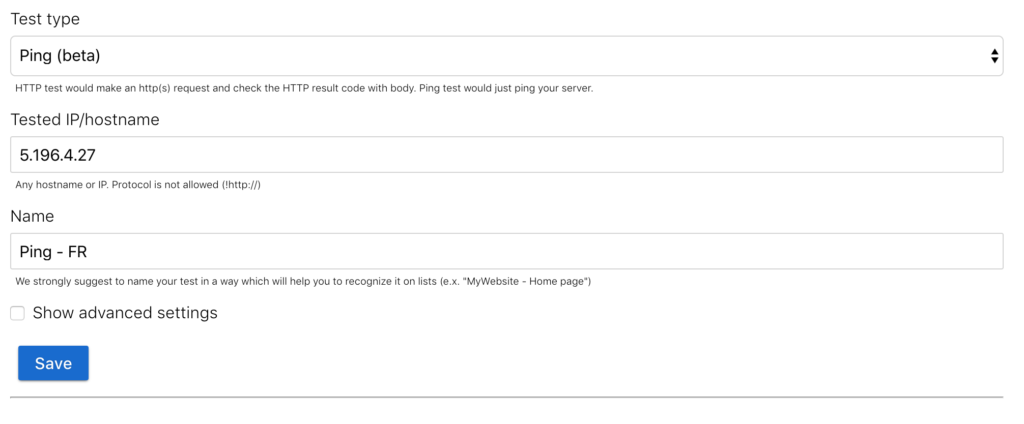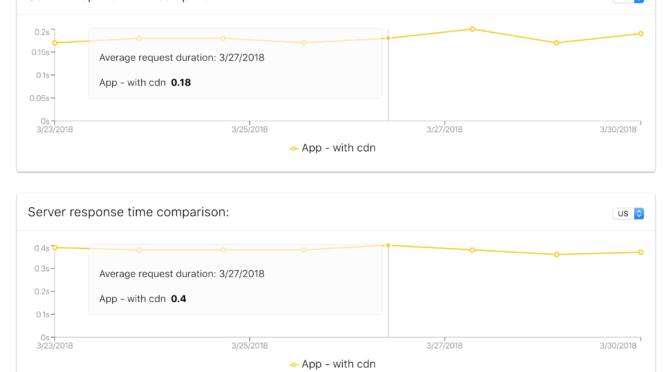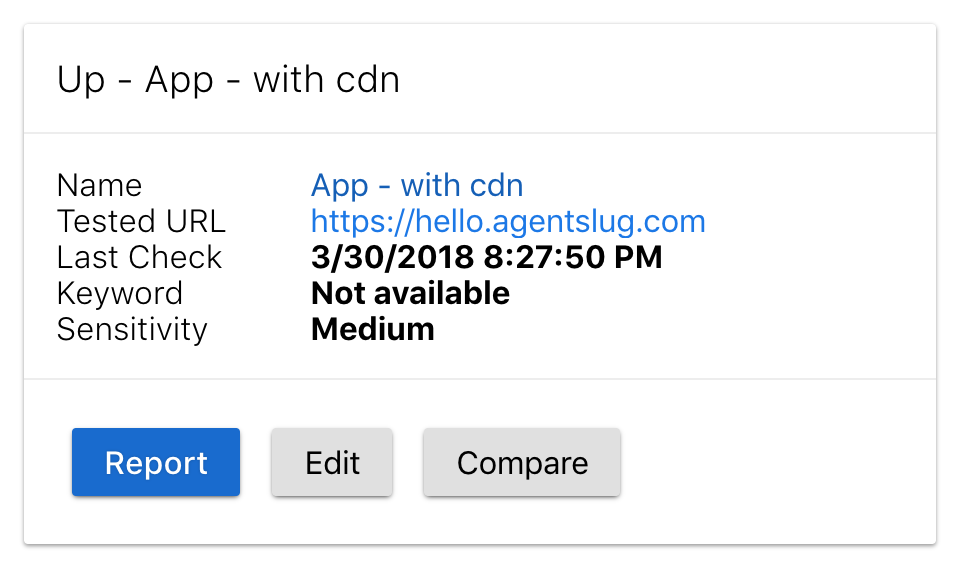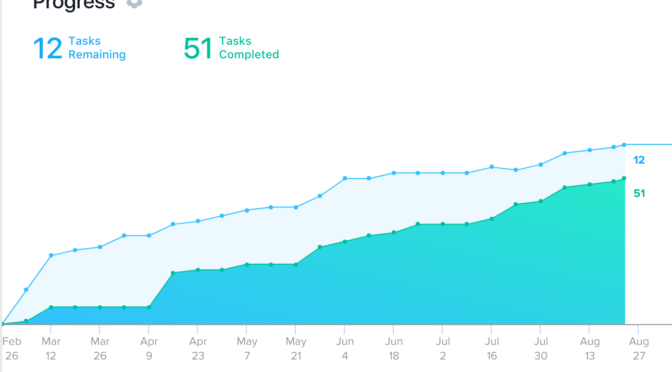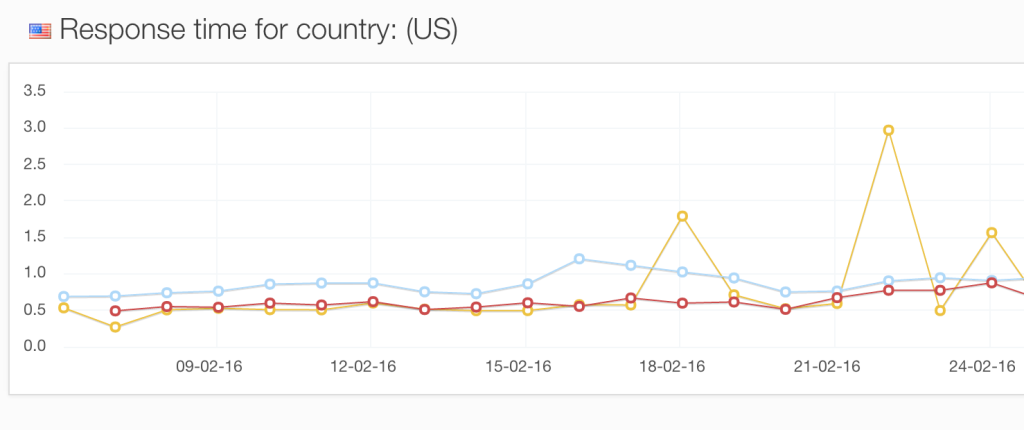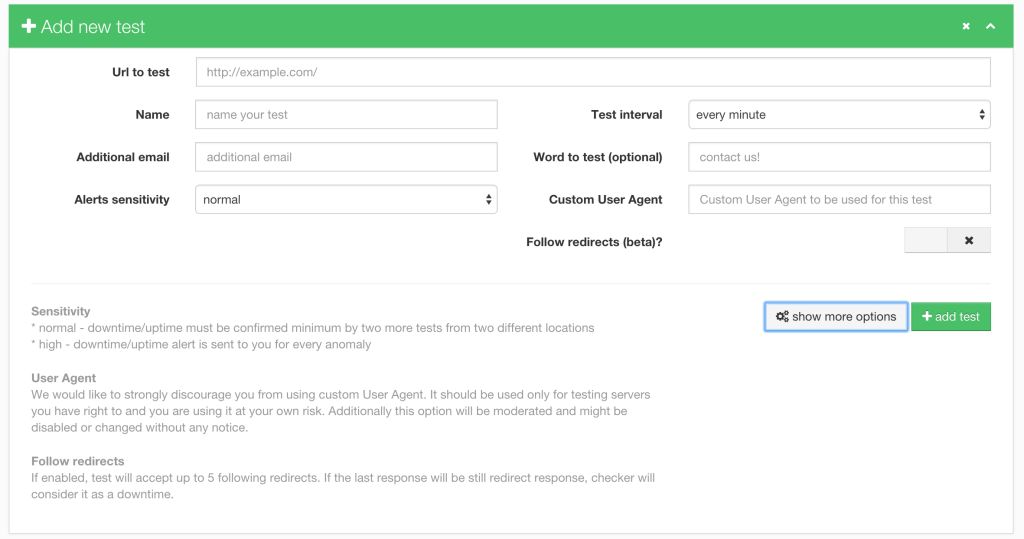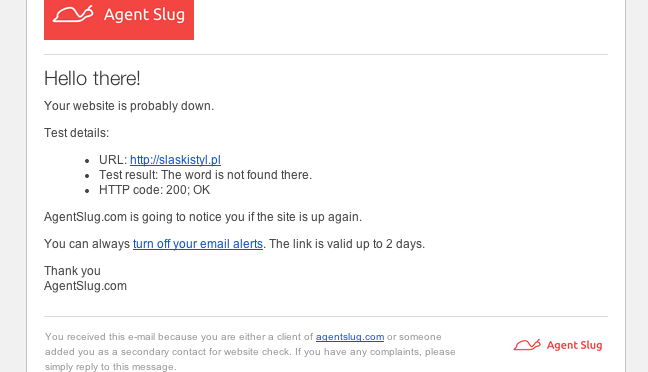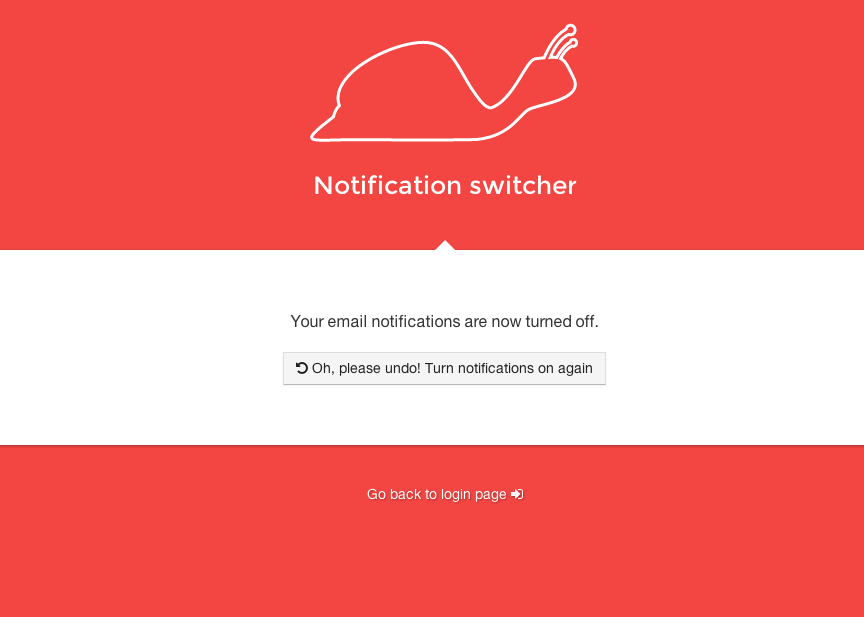Big news! Lots of changes!
A lot has been changed recently and we’re happy to announce that we’re done with polishing our current products so it feels and looks better. We primarily hope it would also provide much better experience.
What changed in a short list:
– Dark mode!
– Website dead links scanner now sends notifications when finishes (Slack and e-mail).
– You get downtime reminders for 48 hours after incident (Uptime monitoring and application monitoring).
– Application monitoring will no longer be free of charge since it goes out of beta.
Details
Dark Mode
It’s not about black or white hat. It’s our app which now adjusts to your system settings. If you system is dark and your browser supports it (if not, it soon will) our app will become dark automatically. That’s what we call true Responsive Web Design!
If it makes you want to test it right now, please check our blog post which explains all why’s and how’s.
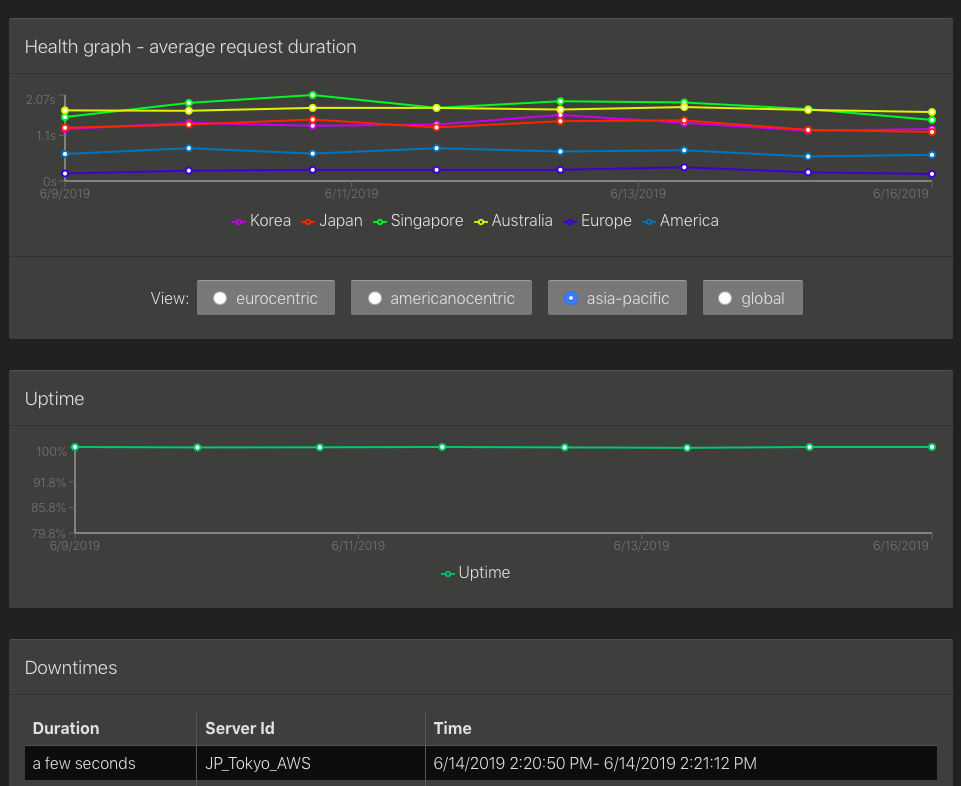
Beware: you might get more notifications from us!
In a few minutes after this e-mail campaign is sent out to you, we will roll out all changes regarding e-mail and Slack notifications. That is:
– Slack/Email report after Content Test (Website Dead Links Scan) is finished
– Slack/Email downtime reminders for uptime tests and application monitoring.
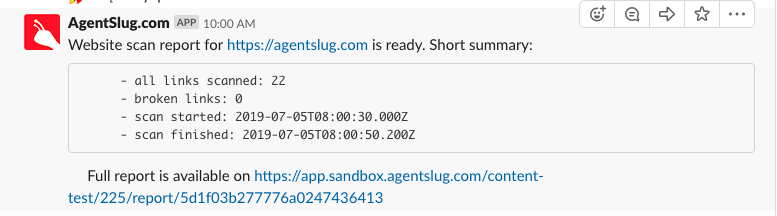
There’s no need to describe broadly the Content Test report notification (simple notification with a link to your new report), but you might want to read more about downtime reminders.
Downtime reminders
So, we’ve build application monitoring to scratch our own itch.
We have many workers and scripts engaged to make AgentSlug.com do what it advertises. Crawlers, dispatchers, cleanup jobs, alert watchers and more.
Every now and then things go south and fail to run. Of course we monitor our logs but that doesn’t cover every possible failure.
This is why we’ve built Application Monitoring.
Every time the worker finishes a job successfully, it sends a signal to our system like “hey, I do my job as promised”. If it doesn’t send a signal, someone has to check what’s going on.
But what if the downtime notification comes during a time that no one watches it? What if it’s hidden between hundreds of other messages?
Then it might stay unnoticed for a while.
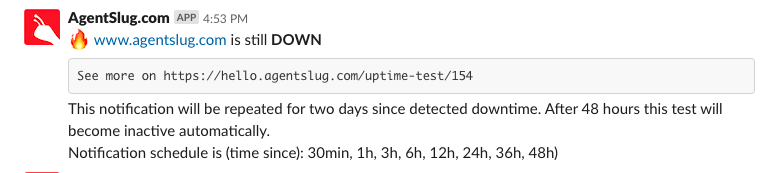
To provide solution for that exact problem, we’re happy to announce that for 48 hours since downtime alert starts we will send you a reminders about that.
Those reminders are sent in asymmetric intervals: 0.5h, 1h, 3h, 6h, 12h, 24h, 36h, 48h so if you decide to ignore it for a while, we will not bug you every half an hour.
Additionally, for uptime tests downtime, we will deactivate the test if it stays down for 49 hours.
Application monitoring out of beta
Last announcement to make, application monitoring is no longer free of charge. From now on it will cost 1€ net per month.
Thank you!
As a last words here: thank you for reading this email so far down. And thank you for staying with us!