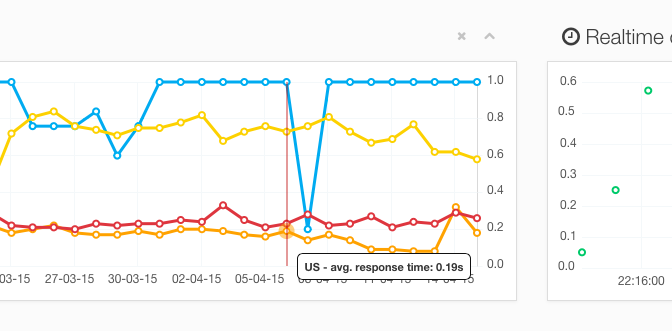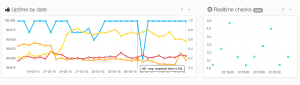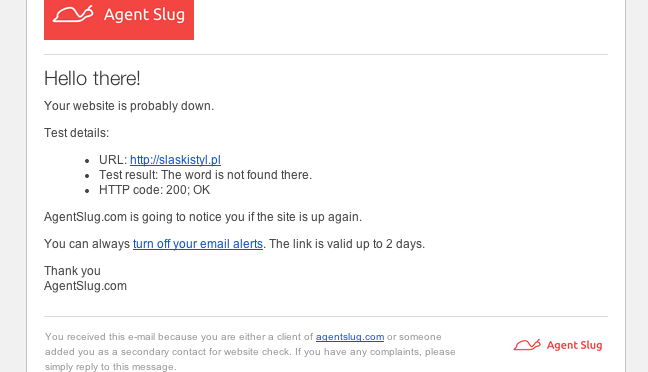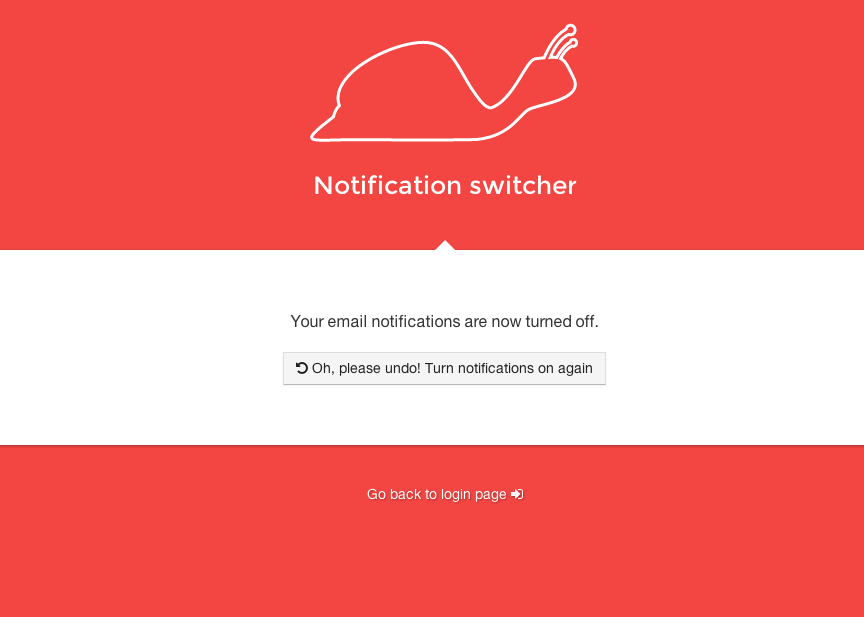New quarter, major changes!
Content Checker goes live
Content checker (full website scan) is getting out of an experimental stage. It means we will start charging for those tests, starting this weekend.
If you don’t want to be charged, please remove your tests before Sunday.
Pricing for those tests is as mentioned on the home page: 0.0001€ per unique link (1€ for a website with 10000 links).
We keep the crawler links limit for now (10000 links is current max capacity). This will change in the future.
Uptime checker granularity (time intervals)
Thanks to an awesome feedback we received from one of our new customers (thanks again ❤️), we’d like to announce that it will be possible to set up an uptime test with new time intervals: 2, 3 and 5 minutes cycles.
We plan to release this change later this week.
Application monitoring
We will introduce another, third AgentSlug.com product – application monitoring. It’s something like a reverse uptime check. For this product, AgentSlug.com doesn’t call you to check if the site is live, but your application is calling us to notify that something meaningful happened.
It’s already being used for our internal health check processes. We will explain this feature further on inside.agentslug.com when it will be closed to launch.
We will support nodejs first. If you happen to have some nodejs processes that do something important to you, feel free to contact us for an invitation to closed beta tests.
Further depreciation of the old UI
The old UI is in the maintenance mode for a couple of months, now it’s the time to close it entirely. The only feature which is not moved to the new UI is the PDF reports generation. Please copy them, if you wish. We won’t support this feature anymore since the default browser PDF generation good enough for sharing the reports as prints.
Sincerely,
Simon Nowicki
Head of the AgentSlug.com



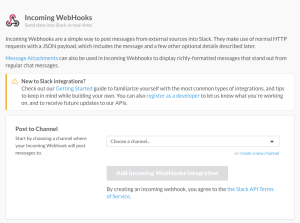
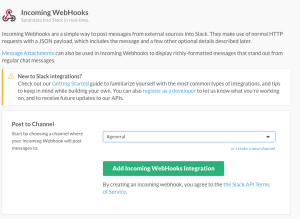
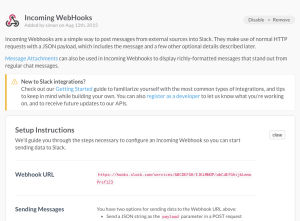
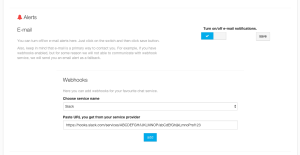
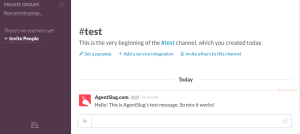 Right after you hit the “add” button we will send you a test message. If you got it, everything is done.
Right after you hit the “add” button we will send you a test message. If you got it, everything is done.